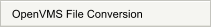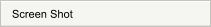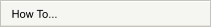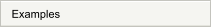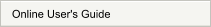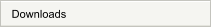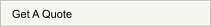
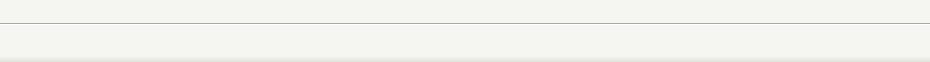
NetCopy


NetCopy Menu





apollo $ netc dka0:[engineering.6300product]*.pdf gemini::"6300PDF\" /port=8020
%NETCOPY-I-VERSION, NetCopy AXP Version 4.0-6 Level D starting on 6-MAY-2013 12:00:24.80
connecting to: GEMINI at 192.168.0.61 on port 8020
%NETCOPY-I-SERVER, Connection established from 192.168.0.66 on Mon May 06 2013 at 12:18:25 PM
%NETCOPY-I-SERVER, path C:\VMSfiles\Engineering\6300PDF\ will be used to store files
%NETCOPY-I-SERVER, Creating File C:\VMSfiles\Engineering\6300PDF\6300PRO.PDF
%NETCOPY-I-SERVER, Creating File C:\VMSfiles\Engineering\6300PDF\DEV_GUIDE.PDF
%NETCOPY-I-SERVER, Creating File C:\VMSfiles\Engineering\6300PDF\IMPLEMENT.PDF
%NETCOPY-I-SERVER, Creating File C:\VMSfiles\Engineering\6300PDF\LIBRARY.PDF
%NETCOPY-I-SERVER, Creating File C:\VMSfiles\Engineering\6300PDF\USERGUIDE.PDF
NetCopy Statistics
Elapsed Time: 00:00:03.30 CPU Time: 0:00:02.46
Buffered I/O: 249 Direct I/O: 160
Virtual Memory Used: 4208 Page Faults: 138
9513 blocks (5 input files) compressed to 7784 blocks
1729 blocks saved (18.2 percent reduction)
apollo $
apollo $ netcopy /dir gemini::"6300pdf\"
%NETCOPY-I-VERSION, NetCopy AXP Version 4.0-6 Level D starting on 6-MAY-2013 12:02:27.13
connecting to: GEMINI at 192.168.0.61 on port 8000
%NETCOPY-I-SERVER, Connection established from 192.168.0.66 on Mon May 06 2013 at 12:20:27 PM
%NETCOPY-I-SERVER, Reading Directory c:\6300pdf\
Directory c:\6300pdf\
6300PRO.PDF* 599 04-MAY-2013 17:40:32
DEV_GUIDE.PDF* 1,180 04-MAY-2013 17:40:32
IMPLEMENT.PDF* 336 04-MAY-2013 17:40:32
LIBRARY.PDF* 931 04-MAY-2013 17:40:33
USERGUIDE.PDF* 6,462 04-MAY-2013 17:40:35
Total of 5 files
apollo $
This example illustrates two NetCopy commands.
The first command uses NetCopy to copy several PDF files from OpenVMS to Windows. The command
specifies a subfolder in which the files are to be placed on the Windows computer. The top level path is
defined in the NetCopy Configuration file.
The second command uses NetCopy to display a directory of the files on the Windows computer. Files
which have an asterisk displayed are files which have the OpenVMS file characteristics stored in a data
stream attached to the file. This allows NetCopy to restore the OpenVMS file characteristics if the file is
copied back to OpenVMS.