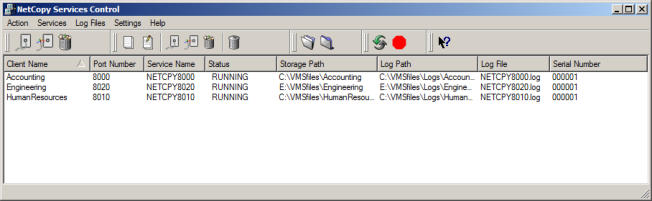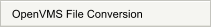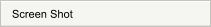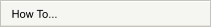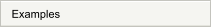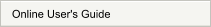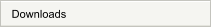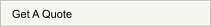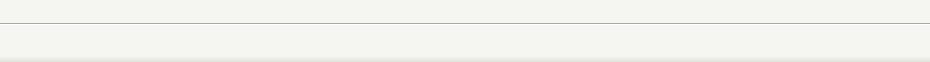
NetCopy


NetCopy Menu



In this configuration three NetCopy services have been configured on one Windows computer to store files sent
from OpenVMS computers in three different departments:
Accounting
Engineering
Human Resources
Each service has a unique storage path where files sent from different OpenVMS computers will be stored. The
storage path defined in the NetCopy configuration file is a top level folder and represents the starting point for
storing files for the service. Files can be stored in subfolders under the top level folder be specifying the
subfolder on the OpenVMS NetCopy command line.
Files sent from the OpenVMS computer which handles Accounting will be stored within the
C:\VMSfiles\Accounting folder or its subfolders.
Files sent from the OpenVMS computer which handles Engineering will be stored within the
E:\VMSfiles\Engineering folder or its subfolders.
Files sent from the OpenVMS computer which handles Human Resources will be stored within the
C:\VMSfiles\HumanResources folder or its subfolders.